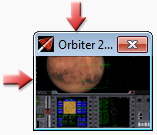Difference between revisions of "WindowTack"
(initial) |
(Removed category.) |
||
| (7 intermediate revisions by 2 users not shown) | |||
| Line 1: | Line 1: | ||
| − | + | [[Image:windowtack-screenshot.png|border|right]] | |
| + | '''Project home:''' [https://www.orbiter-forum.com/resources/windowtack.3086/ WindowTack] at Orbiter Forum/Resources, [http://bitbucket.org/rstarkov/windowtack/ Source code at BitBucket]<br> | ||
| + | '''Author:''' rstarkov | ||
| − | WindowTack | + | WindowTack saves and restores the positions of various Orbiter windows. Every time you move a window, WindowTack saves its position. Next time you open it, WindowTack will move the window to its last saved position. |
| + | Some examples of windows saved and restored by WindowTack: | ||
| − | + | * main render window in “windowed” mode; | |
| + | * main menu (F4); | ||
| + | * ship selection window (F3); | ||
| + | * Launchpad (not really relevant in 2010 now that the Launchpad always restores its own position) | ||
| − | WindowTack remembers window position separately for each screen resolution | + | WindowTack remembers window position separately for each screen resolution, and will remember the position even if you manage to crash Orbiter or terminate the process - making it addon developer friendly. |
| + | |||
| + | Tested to work with Orbiter 2006 P1 and Orbiter 2010. | ||
| + | |||
| + | == External links == | ||
| + | [https://www.orbiter-forum.com/resources/windowtack.3086/ WindowTack] at Orbiter Forum/Resources. | ||
{{HasPrecis}} | {{HasPrecis}} | ||
| + | [[Category: Articles]] | ||
[[Category:Add-ons]] | [[Category:Add-ons]] | ||
[[Category:Miscellaneous add-ons]] | [[Category:Miscellaneous add-ons]] | ||
[[Category:Add-ons by rstarkov]] | [[Category:Add-ons by rstarkov]] | ||
Latest revision as of 13:09, 8 November 2022
Project home: WindowTack at Orbiter Forum/Resources, Source code at BitBucket
Author: rstarkov
WindowTack saves and restores the positions of various Orbiter windows. Every time you move a window, WindowTack saves its position. Next time you open it, WindowTack will move the window to its last saved position. Some examples of windows saved and restored by WindowTack:
- main render window in “windowed” mode;
- main menu (F4);
- ship selection window (F3);
- Launchpad (not really relevant in 2010 now that the Launchpad always restores its own position)
WindowTack remembers window position separately for each screen resolution, and will remember the position even if you manage to crash Orbiter or terminate the process - making it addon developer friendly.
Tested to work with Orbiter 2006 P1 and Orbiter 2010.
External links[edit]
WindowTack at Orbiter Forum/Resources.
Precis[edit]
This article has a precis and appears in the Random addon or Random article section on the Main Page. The precis can be found at WindowTack/precis and is displayed below.
|
WindowTack saves and restores the positions of various Orbiter windows. Every time you move a window, WindowTack saves its position. Next time you open it, WindowTack will move the window to its last saved position. (More...)
|