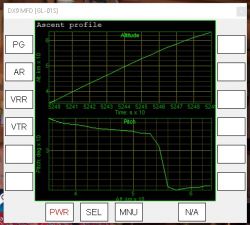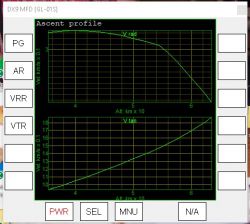Difference between revisions of "Ascent profile MFD"
Jump to navigation
Jump to search
(Ascent profile MFD mode.) |
m (Arvil moved page User:Arvil/Sandbox01 to Ascent profile MFD: Move to article page.) |
(No difference)
| |
Revision as of 04:32, 19 December 2024
Ascent profile MFD mode records and displays on graphs four ship's parameters:
- Altitude as a function of time.
- 'Pitch angle as a function of altitude.
- Radial velocity as a function of altitude
- Tangential velocity as a function of altitude.
Buttons and Hot Keys
- PG Shift+P: Switch display page.
- AR Shift+A: Set altitude range.
- VRR Shift+R: Set radial velocity range.
- VTR Shift+T: Set tanfential velocity range.
The graphs update every 5 seconds and up to 200 samples are displayed at any one time. By default, the graph ranges are automatically adjusted, but, you can set the ranges manually with the buttons or hot keys.
In the graph for tangential velocity (Vtan), there will be a horizontal gray line depicting the orbital velocity for a circular at a given altitude. If the tangential velocity of the ship crosses this line, and at the same time, the radial velocity crosses zero, the ship is in a circular orbit, or close to it.