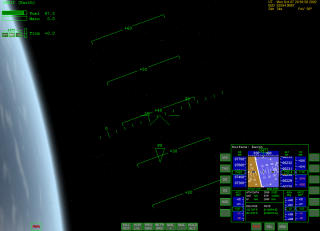Difference between revisions of "Intuitive Atmospheric Entry"
| Line 75: | Line 75: | ||
{| border=1 | {| border=1 | ||
|- | |- | ||
| − | |Range, NMi ||Airspeed, kft/s ||AoA deg ||Alt, kft || | + | |Range, NMi ||Airspeed, kft/s ||AoA deg ||Alt, kft ||Vert spd, ft/s || Left Roll deg|| Right Roll deg |
|- | |- | ||
|4472 ||25 ||40 ||400 ||-- ||-- ||-- | |4472 ||25 ||40 ||400 ||-- ||-- ||-- | ||
| Line 134: | Line 134: | ||
*NMi = Nautical mile, 1NMi=1.851km | *NMi = Nautical mile, 1NMi=1.851km | ||
*kft = 1000 feet, 1000ft=308.4m | *kft = 1000 feet, 1000ft=308.4m | ||
| + | *ft=foot, 1ft=0.3048m | ||
| + | |||
| + | The most important thing is to have the correct altitude and airspeed for your distance from the target. Don't worry quite so much about vertical speed, just use it as a guideline to help you hit the altitude targets. Worry least of all about the roll. For one thing, this is for the real shuttle, and the Orbiter model doesn't have quite the same aerodynamic properties. Also, the roll reversals depend on exactly when and where you reenter at. Use whatever roll you need to get the sink rate you want, and roll reverse whenever you need to, to keep moving towards the target. | ||
== Summary == | == Summary == | ||
Revision as of 19:19, 24 October 2006
It is a common complaint on the Orbiter message boards that the aerodynamics on the Space Shuttle model are screwed up. This is usually reported after a person deorbits the vehicle, puts it in the right angle of attack... and then bounces off the atmosphere several times and overshoots the Cape. I know, I've done it myself. Here's how to enter the correct way.
Deorbit Burn
The object of the deorbit burn is to put the vehicle into a new orbit which intersects the atmosphere. The deorbit burn must satisfy a number of constraints
- It must put the vehicle in the atmosphere
- It must hit a certain distance/altitude window
- It must hit a certain sink rate target
- It must use a minimum amount of fuel, to save fuel for the mission before and the entry after.
These are pretty easy constraints.
Basically this has to be done by trial and error, to find the correct deorbit profile for each spacecraft and orbit. For a Space Shuttle, get the it down to a circular orbit with an altitude of around 225km. Then, wait until the orbit track passes "close enough" to the target base. It doesn't even have to be all that close, since the space shuttle has a large crossrange capability. Next, wait until the distance to the target is 18000km and dropping. At this point, do a retrograde burn until the perigee altitude is -20km. This will result in an entry interface at about 4400 nautical miles (8000km) from the target, at 400,000 feet (121.920km), with an appropriate sink rate.
You will notice on the map MFD that the ground impact point is well short of the target, but don't worry. We will be flying there, not falling.
Coast to Entry Interface (EI)
Make sure that before entry interface, the vehicle is buttoned up (doors closed, gear up, etc) and prepared for entry. The space shuttle really buttons up several orbits before the deorbit burn, but they have mission control and checklists and such to remind them of stuff. If you are riding inside the vehicle, it isn't obvious if the doors are hanging open, so jump outside with F1 and have a look. Then, maneuver to the correct angle of attack.
Entry Interface (EI)
Once the vehicle intersects the atmosphere, it starts flying, and two-body keplerian motion is over. This point is called Entry Interface, or EI for short. For traditional reasons since the Apollo program, EI has been defined as the point at which the vehicle crosses below 400,000 feet altitude. My experience in Orbiter is that the vehicle doesn't really start flying until it gets down to about 250,000 feet (80km). If you had time acceleration on, make sure to turn it off when the vehicle passes through 400kft, and turn on whatever reentry autopilot you want (Pro103 for the DeltaGlider, DAP (B key) for Space Shuttle 3.8+).
Angle of Attack (AoA)
The Space shuttle is a remarkably good aircraft, when travelling above Mach 5. Then again, you can fly a barn door if you get it going fast enough. Now, the bottom of the space shuttle is your heat shield, and it is covered with all those nice black tiles. Obviously we want that side towards the wind. The top is not shielded to the same extent. It is basically just a blanket to keep the swirling hot wind from below, off the vehicle. So, the shuttle was carefully designed to fly with a high angle of attack at high mach numbers.
When the spacecraft is flying, rather than falling, it relies on lift to keep it up. The amount of lift varies depending on the angle of attack. In the hypersonic range, the drag of a vehicle increases until the angle of attack reaches 90°. The lift also increases, but there is a certain maximum lift point, above which the lift will drop again. This maximum lift point depends on the shape of the vehicle and its speed, and is about 40° for the space shuttle from orbital speed down to about mach 10.
If you were unconstrained, you could reduce lift and control the glide slope by changing the angle of attack. BUT! You can't fly just any old angle of attack, since your heat shield is on the bottom. If you point the nose too much into the wind, you could do fun things like melt the windshield and stuff. Let's not do that.
Also, it is an interesting fact that within a large range, the higher the drag on an entering vehicle, the smaller the heat load the spacecraft has to deal with is. This is partly because the craft does a larger part of its braking high in the atmosphere where there is less air. So, we use a very high angle of attack all the way through the heat pulse, to increase drag, increase lift, and not melt the windshield.
The entry autopilot's job is to make sure that the spacecraft always has an appropriate angle of attack for your present speed. The shuttle DAP does a decent job of this, even though it always keeps the nose a little below the NASA standard. The DeltaGlider autopilot will set the angle of attack to whatever the pilot commands, but it does not automatically track the mach number.
Flying
So, if we can't change our lift by pitching up or down, what can we do? Here we get into something fun: The legalistic definition of lift is the aerodynamic force perpendicular to the direction of travel. It doesn't have to be up.
If you fly a reentry with the 40° angle of attack necessary from above, with the wings level, you will get so much lift that you will fly back up out of the atmosphere, into space. It will look like you bounced off the atmosphere. Since you did lose a bit of speed, you won't be in orbit anymore, and will eventually fall back down, but you will travel much farther downrange than you had intended, and will miss your landing. The Germans actually designed an aircraft, the Sänger Silverbird, which would glide all the way around the world, while never reaching orbital speed, and land back at its launch point. It skips eight times or more on its way around.
So, roll the spacecraft strongly. This is the most important part of the whole process. Understand this section, and these diagrams, and you are 90% of the way there.
The secret is that you roll, in order to only oppose gravity with a small component of lift, rather than all of it. For a conventional aircraft or winged entry vehicle, like the Shuttle, the lift vector is always perpendicular to the wings. Since you can control the wings, you can control the lift vector. So, roll the vehicle so that the vertical component becomes almost equal to the gravity vector. Now you are flying. You may have to roll close to 90° to get only the lift you need. Go ahead and do it, there is nothing to worry about as long as your AoA is correct and you have no sideslip, and the DAP and tail fin will take care of those things. Don't worry about the predicted impact point on the Map MFD. It doesn't know about flying. But, continue to pay attention to the Map MFD.
As you travel, you will decellerating constantly. At first, you are travelling at almost orbital speed, so there will be a strong "centrifugal force" component holding you up against gravity. (I know there's no such thing, but it is a convenient fiction at this point.) The combined gravity+centrifugal vector may be much less than the 9.8m/s^2 we are used to, more like less than 1m/s^2. So, you don't need very much vertical lift, and will roll over strongly. Once slower, the gravity vector will increase, and you will gradually need more and more lift to balance it. So roll less You can tell when you have rolled enough by looking at the Surface MFD. The vacc meter is precisely the difference between your lift vertical component and the current gravity+centrifugal vector. If the vacc is much less than zero, you are dropping too fast, and need more lift, so roll less, and get the tail closer to vertical. If the vacc is much greater than zero, you are flying back up, and need less lift, so roll more.
Sideslip
While we want the pitch angle of attack to be large, and the bank to be whatever necessary to control lift, we want the yaw angle of attack, or sideslip angle, to be as small as possible. Basically we want the wind to hit the well-shielded nose dead on and slide along the side of the spacecraft, and not hit the relatively unprotected side of the ship dead on.
So, what does this look like? Some spacecraft have a sideslip angle meter. If yors does, great. If not, you can still get what you need from the orbit or surface HUD. Basically, all you have to do is keep the nose pointing vector exactly above the velocity vector. At high AoA, it is easier to see the arrow pointing towards the velocity vector. Just make sure this is down. Once you start lowering the nose and can see the velocity vector on screen, switch to the surface HUD.
If you are using either the DeltaGlider autopilot or Shuttle DAP, the autopilot will automatically take care of this for you. One more thing off your mind.
Roll Reversal
Since you are rolled, you will have a large horizontal component to your lift vector. This necessarily will cause you to turn. Nothing can be done about this. You will turn. So, we get to what NASA calls a roll reversal. Let's say that in your initial deorbit, your orbit track is projected to pass to the right of the landing site. Roll left, and watch as your track slowly moves to the left, to the landing site, and then beyond it farther to the left. When it is far enough, roll back to the right.
If you are using the GPCMFD, its OPS3 has a nice display DELAZ, the delta azimuth to the target, or the number of degrees away from straight towards the target your velocity vector is. If this reads zero, you are moving straight towards the target. Notice that this has nothing to do with what direction your nose is facing. The GPC MFD also has a roll indicator. When the sign of the roll indicator and DELAZ are the same, DELAZ will be pushed towards zero.
When DELAZ reaches about 10deg (either positive or negative) you can roll the spacecraft the other way to get it to decrease towards zero again.
If you are just using the Map MFD, then use your judgement as to when the flight path is too far to one side or the other of the target.
Entry Profile
So, keeping in mind that you control the horizontal, and you control the vertical, you could fly around the upper atmosphere for as long as you want, losing basically no altitude. The only limiting factor is when you are no longer flying fast enough to lift, even when flying level. At this point you start sinking, down to the thicker atmosphere below. Still, keeping a zero sink speed until level, then holding level, maximizes glide time.
On a real spacecraft, this would eventually overheat the heat shield, which is of course a Bad Thing, but the shuttle and delta glider don't model this gradual overheating. The real problem with staying level is that it makes the final landing point hard to control. So, you need an entry profile. This is where all those rocket scientists earn their money, designing a profile which will simultaneously get the vehicle down, on target, without melting the heat shield, and without crushing the occupants or damaging the cargo. Fortunately NASA has published the entry profile for the shuttle in a form which is directly usable for an orbinaut.
Note that since Mach 1 is about 1kft/s, the airspeed column is also the approximate mach number column.
| Range, NMi | Airspeed, kft/s | AoA deg | Alt, kft | Vert spd, ft/s | Left Roll deg | Right Roll deg |
| 4472 | 25 | 40 | 400 | -- | -- | -- |
| 2634 | 24 | 40 | 245 | -46 | R80 | |
| 2158 | 23 | 40 | 237 | -63 | 71 | |
| 1801 | 22 | 40 | 231 | -82 | 66 | |
| 1522 | 21 | 40 | 225 | -104 | L63 | |
| 1302 | 20 | 40 | 218 | -121 | 60 | |
| 1127 | 19 | 40 | 211 | -142 | 61 | |
| 978 | 18 | 40 | 205 | -166 | 62 | |
| 864 | 17 | 40 | 198 | -184 | 63 | |
| 766 | 16 | 40 | 191 | -196 | 64 | |
| 683 | 15 | 40 | 185 | -119 | 64 | |
| 615 | 14 | 40 | 181 | -126 | 62 | |
| 547 | 13 | 40 | 178 | -136 | 59 | |
| 481 | 12 | 40 | 173 | -154 | 57 | |
| 426 | 11 | 39 | 168 | -195 | R55 | |
| 376 | 10 | 38 | 164 | -174 | 46 | |
| 327 | 9 | 36 | 158 | -205 | 43 | |
| 278 | 8 | 34 | 150 | -237 | 40 | |
| 230 | 7 | 30 | 141 | -266 | 39 | |
| 184 | 6 | 27 | 130 | -272 | 40 | |
| 141 | 5 | 23 | 117 | -275 | 42 | |
| 106 | 4 | 19 | 105 | -263 | L41 | |
| 75 | 3 | 16 | 89 | -248 | 40 | |
| 61 | 2.5 | 14 | 82 | -216 | ||
| 49 | 2 | 12 | 76 | -282 | ||
| 37 | 1.5 | 9 | 65 | -331 | ||
| 28 | 1 | 8 | 51 | -263 |
- NMi = Nautical mile, 1NMi=1.851km
- kft = 1000 feet, 1000ft=308.4m
- ft=foot, 1ft=0.3048m
The most important thing is to have the correct altitude and airspeed for your distance from the target. Don't worry quite so much about vertical speed, just use it as a guideline to help you hit the altitude targets. Worry least of all about the roll. For one thing, this is for the real shuttle, and the Orbiter model doesn't have quite the same aerodynamic properties. Also, the roll reversals depend on exactly when and where you reenter at. Use whatever roll you need to get the sink rate you want, and roll reverse whenever you need to, to keep moving towards the target.
Summary
- Maintain correct pitch angle of attack for your speed
- Keep sideslip close to zero
- Roll as necessary to keep your vertical speed appropriate for your speed and distance from the target
- During entry, you will be spending most of your time looking at the Map MFD, Surface MFD, and cue card, checking that your sink rate and speed are appropriate for your distance from the target.
- Don't forget to do roll reversals, to stay heading roughly towards the target.
- Start flying like a normal airplane and begin to line up on the runway runway somewhere between mach 2 and 1