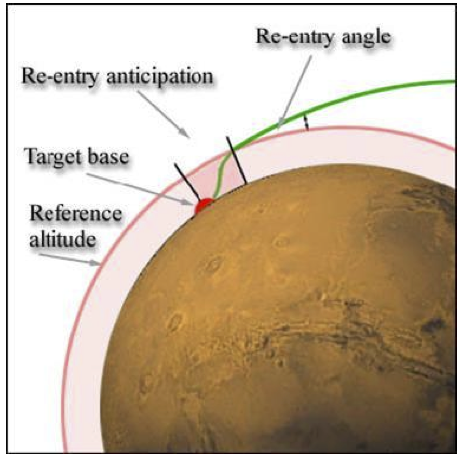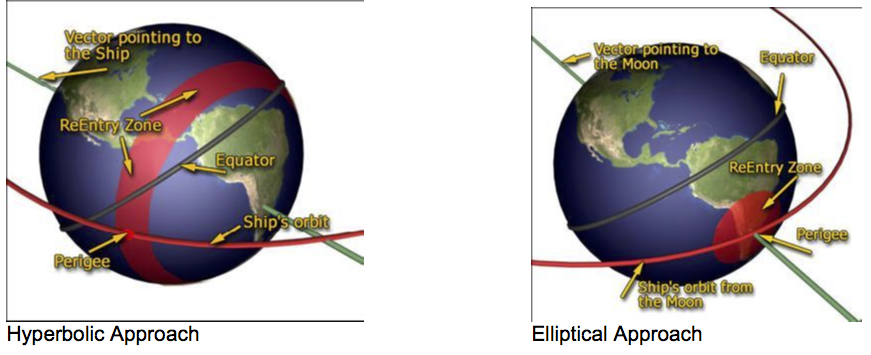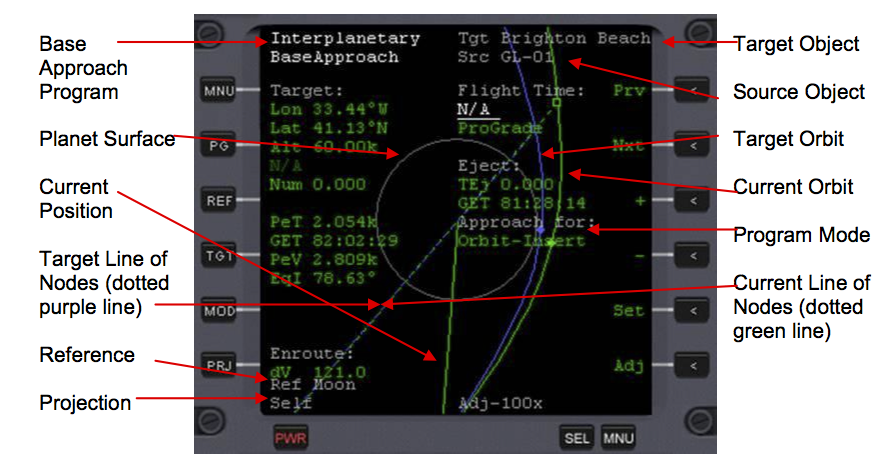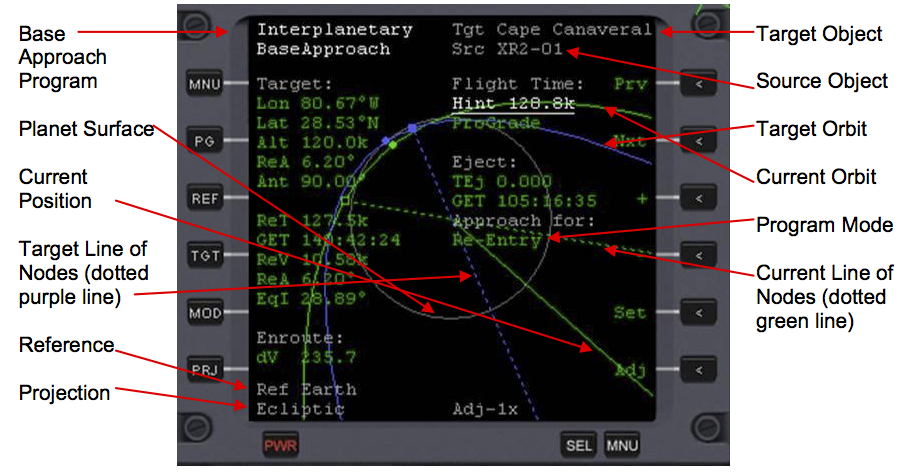IMFD Base Approach
| IMFD Orbit Eject Program | IMFD Manual Contents | IMFD Slingshot Program |
IMFD Base Approach Program[edit]
With this program it is possible to plan a flight that will allow you to land directly on a base located on a planet without an orbit insertion burn before landing. This program must be initially set up and used far from the planet, such as near the edge of the SOI. This will allow better synchronization with the base, and it will also use less fuel. There exist only limited trajectories which will allow you to land on a base. To find a proper trajectory or flight plan, you must increase the suggested flight time (Hint—only used in Re-Entry Mode). If the flight computer is unable to find a solution then no purple orbit (target orbit) is displayed. It is much more likely to find a solution for the Orbit-Insert mode than for the Reentry Mode. Note that the Reentry (Old) Mode is just the older version of the Reentry mode, and should not be used. The Base Approach Program will alter your orbit to alter your time to intercept, making you intercept your target planet or moon when the base is in a desirable location. Thus, the faster a planet or moon rotates, the easier it will be to find a solution, and the less dV the correction burn will take because your target base passes under your periapsis with greater frequency, so your orbit does not need to be altered as much. When the solution is found, the flight data for the solution will appear. You can still increase the Hint or reentry anticipation to find another flight plan. Before all of this though, you must set up the target base with [TGT], or a longitude and latitude to tell Base Approach where you want to land.
In the flight configuration you can define the re-entry angle, reference altitude (altitude at which you are considered to be in the atmosphere) and anticipation (degrees of longitude between Entry Interface or reference altitude and your landing site—see the picture for more details). The reference altitude must be set correctly as this is the level from where the re-entry angle is measured and the anticipation begins. Good values might be 120km for the Earth and 8km for Mars. Anticipation is measured in degrees from the center of the planet. When landing on a planet that has a very thin atmosphere, the anticipation should be increased because braking will take longer.
Moon to the Earth return
When returning from the Moon to the Earth, like Apollo used to, the landing zone is located on the far side of the Earth as seen from the moon (See fig. Elliptical). Since the re-entry angle is only 5.5 to 7.5 degrees, the zone is located very close to the periapis. Latitude of the periapis will depend on the position of the Moon and the size of the landing zone will depend on the re-entry angle. The inclination of the Moon is about 23 degrees relative to Earth‘s equator. Therefore, the area that can be targeted from the moon lies between 23deg North and 23deg South but only a small part of that area can be target at a time. So, if the base is located outside the 23 degree area it is highly difficult to land there using elliptical orbit. It is possible if you set up your flight from the moon properly—see the tutorial with an Earth to Moon flight and direct reentry. When the rotation of the planet is recognized the landing zone will cover all longitudes between the latitudes.
When approaching a planet, let‘s say Mars, the orbit will be hyperbolic. That will allow you to rotate the periapis all over the planet. Therefore, the landing zone will be shaped like a ring. (See fig. Hyperbolic) and will cover most of the planet. So, there shouldn‘t be any difficulty landing on Mars or any planet when approaching hyperbolically. The diameter of the ring depends on the eccentricity of your orbit. When the eccentricity is very close to one the area will be more similar to the area in the picture ‖Elliptical‖. When the eccentricity increases the diameter of the ring will also increase. It is necessary to execute the first synchronization and plane orientation burn far from the planet, perhaps as far as 500000 seconds before the periapis. This is far before crossing the sphere of influence. Making a burn that far is highly inaccurate and the trajectory will change a lot after the burn, but it will reduce the magnitudes of the coming burns. Be careful though—sometimes making a burn too far away can make things worse. So, two more synchronization burns should follow when the time to periapis is about 100000 and 15000 seconds. Orbit Insert mode can be used when you wish to establish an orbit over the base. The (Alt) item defines the altitude of the periapis. The orbit must be circularized at the periapis (if you are doing an orbit insert, not a direct reentry). If the orbit is not circular the synchronization with the target base will not work as well as it is capable of. The rotation of the planet is calculated in the synchronization during the approach and circular orbit phase. The (Num) item is used to define the number of full orbit periods to spend on orbit before landing. Zero means that there is only a fraction of orbit before landing, which in a few circumstances might not be enough for a de-orbit burn, but should usually work fine with moon landings. There are two orbits, opposite to each other, which will lead to the target base. One will lead to pro-grade orbit and the other to retro-grade orbit.
Orbit insert mode doesn‘t suffer problems of critical timings and zones. Therefore, it is much easier to use. It is possible to use orbit insert mode to return from the Moon to the Earth and land on a specific base but the orbit insertion to low earth orbit is required. For a direct reentry, precise timing is needed (see the Moon to Earth flight with a direct reentry tutorial to see how to do this).
Orbit Insert Mode:
Text Items:
N/A—Non Applicable
Non Applicable for this program mode.
ProGrade—Orbit Direction
Direction of Orbit. A description of Inclinations with respect to directions can be found in the description of the Planet Approach Program. Options are prograde or retrograde.
TEj—Time to Eject
With this item you can tell the Base Approach Program when to make the correction burn. The value inputted will be in seconds, and the Autoburn will execute the burn xxxx (the value you inputted) seconds AFTER YOU INPUTTED IT.
GET—Get of Eject
This is so you can set up the same exact instance as TEj, but using a GET time.
Orbit-Insert—Program Mode
This defines the program mode. Options are Re-Entry, Re-Entry (Old), and Orbit Insert.
Lon—Target Longitude
Target Longitude that Base Approach will bring you to.
Lat—Target Latitude
Target Latitude that Base Approach will bring you to.
Alt—Altitude
Target Altitude of your periapsis (closest passage).
Num—Number of Passages
This is the number of passages over the target landing site at which you execute your deorbit burn. Note that this number is AFTER the insertion burn. If Num is 2, then you should perform your deorbit burn as you pass over the base a third time. If Num is 0, then you should do your deorbit burn right as you are passing over it the first time.
PeT—Time to Periapsis
Your current time to Periapsis.
GET—GET of Periapsis
The GET of your Periapsis.
PeV—Velocity at Periapsis
Your estimated Velocity at Periapsis.
EqI—Equatorial Inclination
Your current Equatorial Inclination.
dV—Delta Velocity
Your required Delta Velocity to make your orbit match your target orbit.
Reentry Mode:
Text Items:
Hint—Time to Periapsis
Your time to Periapsis. Get this number from the Map Program for the most accuracy.
ProGrade—Orbit Direction
Direction of Orbit. A description of Inclinations with respect to directions can be found in the description of the Planet Approach Program. Options are prograde or retrograde.
TEj—Time to Eject
With this item you can tell the Base Approach Program when to make the correction burn. The value inputted will be in seconds, and the Autoburn will execute the burn xxxx (the value you inputted) seconds AFTER YOU INPUTTED IT.
GET—Get of Eject
This is so you can set up the same exact instance as TEj, but using a GET time.
Re-Entry—Program Mode
This defines the program mode. Options are Re-Entry, Re-Entry (Old), and Orbit Insert.
Lon—Target Longitude
Target Longitude that Base Approach will bring you to.
Lat—Target Latitude
Target Latitude that Base Approach will bring you to.
Alt—Altitude
Target Altitude of your periapsis (closest passage).
ReA—Reentry Angle
Angle between your velocity vector and the planet‘s horizon at Entry Interface.
Ant—Anticipation
Estimated degrees around the planet that you will pass from the time of Entry Interface to the time of Landing.
ReT—Time to Reentry
Estimated time to reentry. Listen to the number given to you by the Map Program over this number.
GET—GET of Reentry
The estimated GET of your Reentry.
ReV—Velocity at Reentry
Your estimated Velocity at Reentry.
ReA—Reentry Angle
Just a second display of Reentry Angle, see above for description.
EqI—Equatorial Inclination
Your current Equatorial Inclination.
dV—Delta Velocity
Your required Delta Velocity to make your orbit match your target orbit.
| IMFD Orbit Eject Program | IMFD Manual Contents | IMFD Slingshot Program |