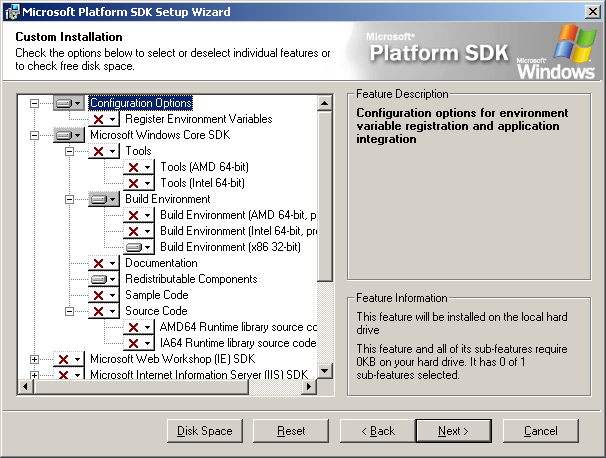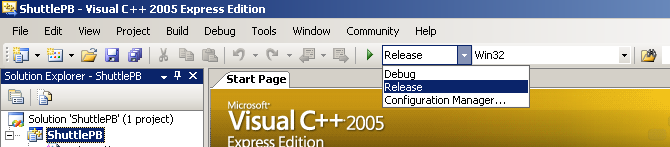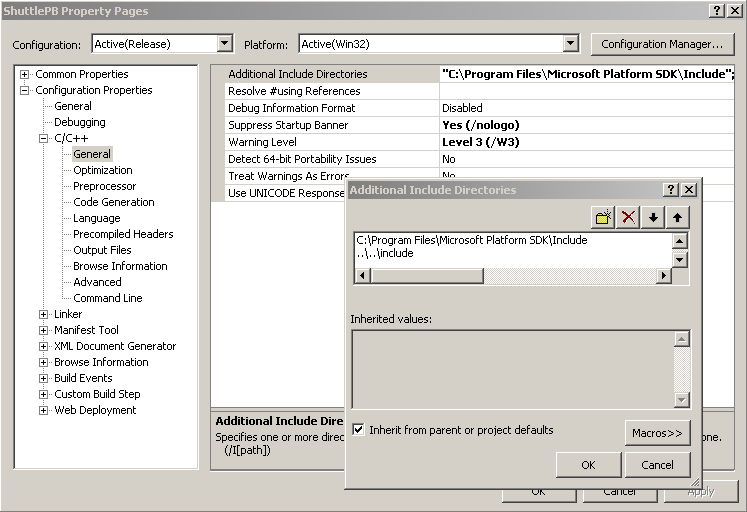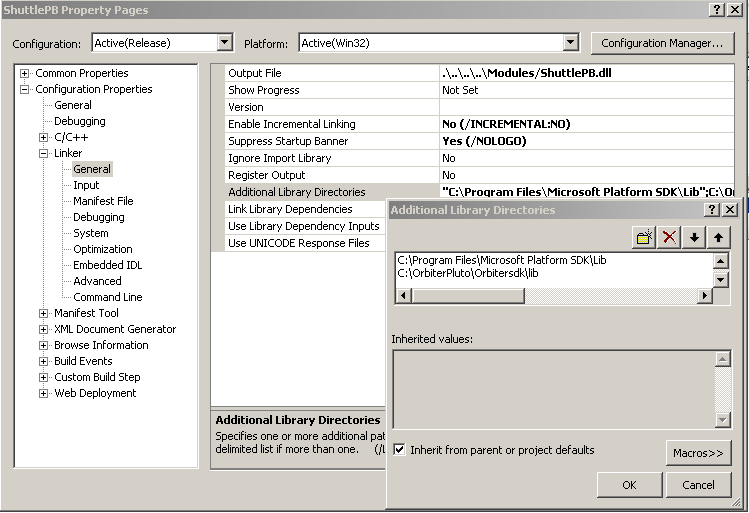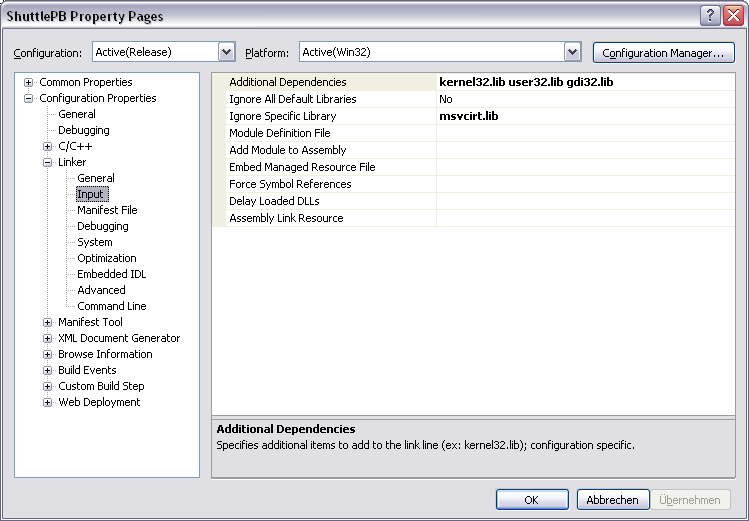Free Compiler Setup
This page documents the travails and heartache necessary to get the MSVC++ 2005 Express Edition to compile Orbiter projects.
Requirements
Get the Compiler
Go to the Microsoft download center and get the compiler.
Tell the program you are agreeing to its pernicious license agreement, but do it with your fingers crossed.
Get the Graphical IDE, but not MSDN or SQL stuff.
Get Orbiter and the SDK
Get Orbiter and the OrbiterSDK from Orbitersim.com and unpack it.
For the latest version of Orbiter, you need the following files:
- Orbiter Base (060504)
- Orbiter SDK (060504)
For the older Orbiter 05 version, you need at least 4 files:
- Orbiter Base (050116)
- Orbiter SDK (050116)
- Orbiter Base Patch (050216)
- Orbiter SDK Patch (050216)
Unpack all these files into the same folder, in order. A good choice is C:\Orbiter. This document assumes you use this path, from now on.
When installing the patches, it will if it is ok to replace a file. Say yes to all.
Get the Windows SDK
You need the SDK to get windows.h and its associated files.
Go to here to get the Windows Platform SDK. It says it is the Windows 2003 Server SDK but it includes what we want. (Note that you can now download the SDK rather than running the installer directly from your Windows machine.) Run the installer and uncheck everything but what is shown below.
Setting up a project
VC++ 2003 files are not perfectly compatible with VC++ 2005, and the non-free version is not perfectly compatible with the free version. There are several changes that you need to make to the project to get it to compile. Fortunately, they are small, and the same for all projects.
We will modify the ShuttlePB project to work with the VC++2005. Start VC++, and open the project file OrbiterSDK\samples\ShuttlePB\ShuttlePB.dsw.
Configuration
At the top, immediately under the menu bar, change the Configuration to Release.
Include path
Add the SDK include path for both the Platform SDK and the Orbiter SDK to the project include path. The Platform SDK installs itself by default to C:\Program Files\Microsoft Platform SDK so add the path C:\Program Files\Microsoft Platform SDK\Include. Orbiter can be installed anywhere, but if you unpacked it to C:\Orbiter, the correct path is C:\Orbiter\Orbitersdk\include. Or, you can have it be a relative path, like ..\..\include (This number of ..\ is correct for ShuttlePB, check for the right number for anyplace else)
Library path
Add the SDK library path for both the Platform SDK and the Orbiter SDK to the linker library path. The Platform SDK path default is C:\Program Files\Microsoft Platform SDK\lib. The Orbiter SDK default is C:\Orbiter\Orbitersdk\lib
C++ language change
MSVC++ 2005 uses a slightly different standard of C++ than Orbiter is used to. Fortunately, this is a very slight change.
First, load OrbiterAPI.h and change the reference to <fstream.h> to <fstream>
If you were to build the project now, it would break on line 43 of ShuttlePB.cpp. Simply change the function as shown.
// Calculate lift coefficient [Cl] as a function of aoa (angle of attack) over -Pi ... Pi
// Implemented here as a piecewise linear function
double LiftCoeff (double aoa)
{
const int nlift = 9;
static const double AOA[nlift] = {-180*RAD,-60*RAD,-30*RAD,-1*RAD,15*RAD,20*RAD,25*RAD,60*RAD,180*RAD};
static const double CL[nlift] = { 0, 0, -0.1, 0, 0.2, 0.25, 0.2, 0, 0};
static const double SCL[nlift] = {(CL[1]-CL[0])/(AOA[1]-AOA[0]), (CL[2]-CL[1])/(AOA[2]-AOA[1]),
(CL[3]-CL[2])/(AOA[3]-AOA[2]), (CL[4]-CL[3])/(AOA[4]-AOA[3]),
(CL[5]-CL[4])/(AOA[5]-AOA[4]), (CL[6]-CL[5])/(AOA[6]-AOA[5]),
(CL[7]-CL[6])/(AOA[7]-AOA[6]), (CL[8]-CL[7])/(AOA[8]-AOA[7])};
for (int i = 0; i < nlift-1 && AOA[i+1] < aoa; i++);
int i;
for (i = 0; i < nlift-1 && AOA[i+1] < aoa; i++);
return CL[i] + (aoa-AOA[i])*SCL[i];
}
The exact problem here is that in VC++2003, the variable i in the one-line for statement for(int i=0... has scope over its entire block, in this case the entire function. In VC++2005, i only has scope over the for statement. Other projects may break in the compile phase for similar reasons.
There is an option in the project compiler settings window which changes this particular standard, but I happen to think that the code change makes the code clearer and more readable. I have not tested if the compiler setting works.
Adding and Removing libraries
Compiling a vessel requires the Windows SDK library's kernel32.lib,user32.lib and gdi32.lib. These are not linked by default, so you have to add them to the "Additional Dependencies" line.
If ODBC library is specified you may safely remove it from the link options on the "Additional Dependencies" line. Also, by default, the project tries to link against the library msvcirt.lib which is not included in the free VC++2005 download, or the SDK download. We can easily get rid of this also. Add this library to the "Ignore specific library" line.
Edit the project properties, and make the changes as shown below:
Compiling the addon
Use the menu option Build/Build ShuttlePB to compile. It should now compile cleanly, no errors or warnings. The DLL will be in C:\Orbiter\Modules\ShuttlePB.dll. If you are making an MFD or plugin, you will want those to compile into the C:\Orbiter\Modules\Plugin folder. If you go look up this module, it should have the current time, and be accompanied by a .exp and a .lib file, both of which have the current date on them. Load any scenario which uses ShuttlePB and fly it normally.
To Do
Check if this compiles MFDsWith the addition of user32.lib and gdi32.lib as described above, this works.- Check if this compiles vessels with panels
Precis
This article has a precis and appears in the Random addon or Random article section on the Main Page. The precis can be found at Free Compiler Setup/precis and is displayed below.
|
Free Compiler Setup. Many Orbiter add-ons come with source code which can be compiled using the free Visual Studio. However, there are a few things that need to be done to make Orbiter projects compile in it. This tutorial goes through the steps necessary to configure Visual Studio for use with Orbiter. (More...)
|